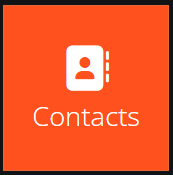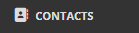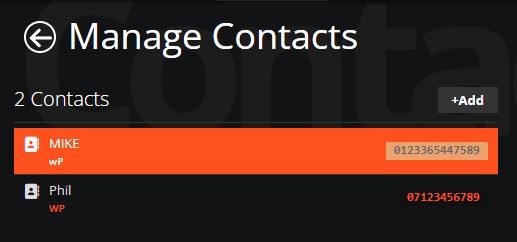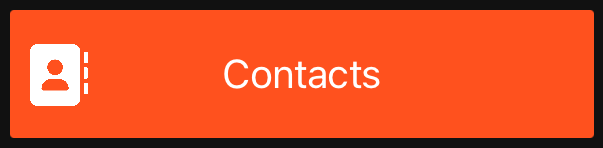WorkPal Contacts: Your Central Hub
The Contacts section in WorkPal is designed to be your central hub for managing all your important contacts. The brilliant thing about it is that your contact list automatically syncs to your mobile users' devices, so everyone always has the most up-to-date information right at their fingertips.
On your desktop, you can easily get to the Contacts page by simply clicking on the 'Contacts' tile on the WorkPal Home Screen. It's all there, ready when you are!
It can also be accessed by selecting the Contacts menu item from the toolbar at the top of the screen.
Contact Details
For each of your contacts, you can save several key details. This includes their Category, Name, Email address, Telephone Number, and any relevant Reference. It's all there to help you keep your contact information organised and easily accessible.
Accessing Contacts on Mobile
Accessing your contacts on the go is a doddle. Simply open the WorkPal app on your mobile, and you'll find the Contacts list readily available on the Home Screen.
Interacting with Contacts on Mobile
When you select a contact from the list on your mobile, your WorkPal app makes it incredibly easy to get in touch. You'll be given the convenient option to either phone, message, or email that contact directly from the app. It's all about keeping communication simple and efficient!