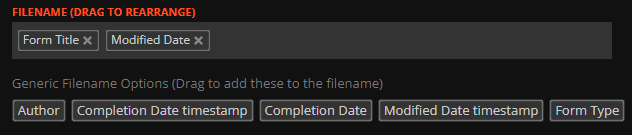Customising Your Form PDF Filenames for Enhanced Clarity
When a form is completed in WorkPal, it can be conveniently downloaded or emailed as a PDF. To significantly improve clarity regarding the form's content, you have the option to customise the filename format of these PDFs.
By default, the filename format is set as [Form Title][Date Modified].
To edit the filename format for your forms, please follow these steps:
- Navigate to the "Forms" tab within your WorkPal Preferences menu.
- On the Forms list displayed on the Preference page, select the settings button situated next to the specific form you wish to modify.
- In the "Edit Form" dialog window that appears, drag and drop options from the "Generic Filename Options" into the "Filename" list to build up your filename format.
- Ensure you click "Edit" at the bottom of this dialog window to save changes to the Form.
- Click "Update" at the top right of the Preferences menu to save all changes.
Custom Filenames can also be created for each individual Form that is completed. See our guide on this for more information on how to Set Up Custom Filenames.