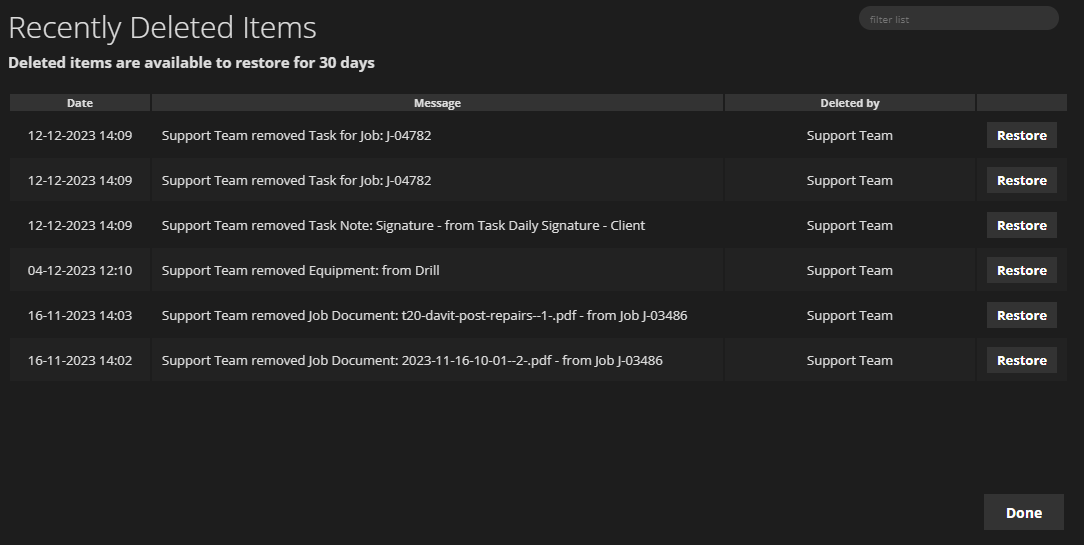We understand that sometimes things get deleted by mistake, or you might need to retrieve information that was previously removed. WorkPal has a safety net for this: any items you delete aren't gone forever immediately. They are held for a limited time on the Deleted Items page, giving you a window for recovery.
Accessing Deleted Items
Should you need to retrieve something, accessing this page is straightforward:
- On your WorkPal Desktop, click the "WP" logo located at the top right of the screen.
- From the dropdown menu that appears, simply select "Deleted Items".
What You'll Find on the Deleted Items Page
This dedicated page provides a comprehensive list of nearly everything that's been removed from your system. You'll find Jobs, Clients, Sites, Tasks, Notes, Forms, Assets, Documents, Images, Invoices, Quotes, Equipment, and Purchase Orders available here for a period of 30 days from their deletion date. To help you quickly locate what you're looking for, there's a convenient search box at the top right of the page, allowing you to filter through the listed items.
This feature is designed to give you peace of mind, knowing that you have a window to recover crucial data should it ever be accidentally deleted.