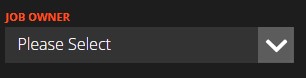The Subcontractor Portal allows you to set a Job to have a different "Owner", so that someone outside of our company can manage it. This means that when your Subcontractor Desktop User logs into WorkPal, they will only be able to view Jobs that are "Owned" by them.
The Subcontractor can then assign their own Operatives to the Jobs and carry them out until completion. Meanwhile you will be able to keep track of the Job's progress to ensure that it will be kept on schedule. WorkPal can also control what Forms and Notes are viewable (where applicable) by the Subcontractor Portal User.
Subcontractor Operatives are added to system and associated with Desktop Subcontractor User - they can assign those Users to their Jobs (Each user is charged at our standard mobile/desktop user rate).
To add Subcontractor licenses, contact WorkPal Support at support@workpal.app
Adding A Subcontractor
Visit the Users page
Select the Subcontractor tab and click on +Add User
If you would like your Subcontractor to assign their Jobs to their Subcontractor Mobile Users, select the Sub Mobile tab and add click the +Add User button.
To pass a WorkPal Job to your Subcontractor, change the Job Owner to their Client Name when adding or editing a Job.