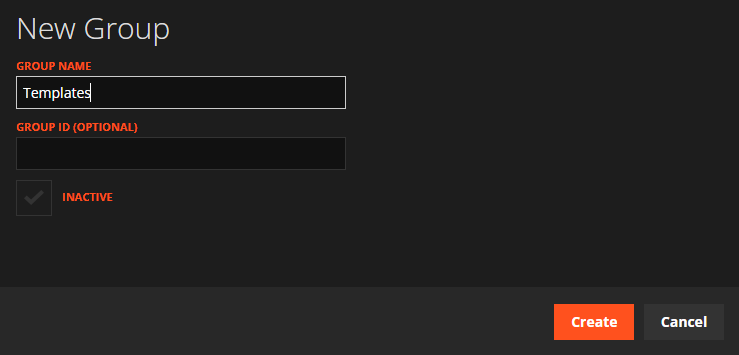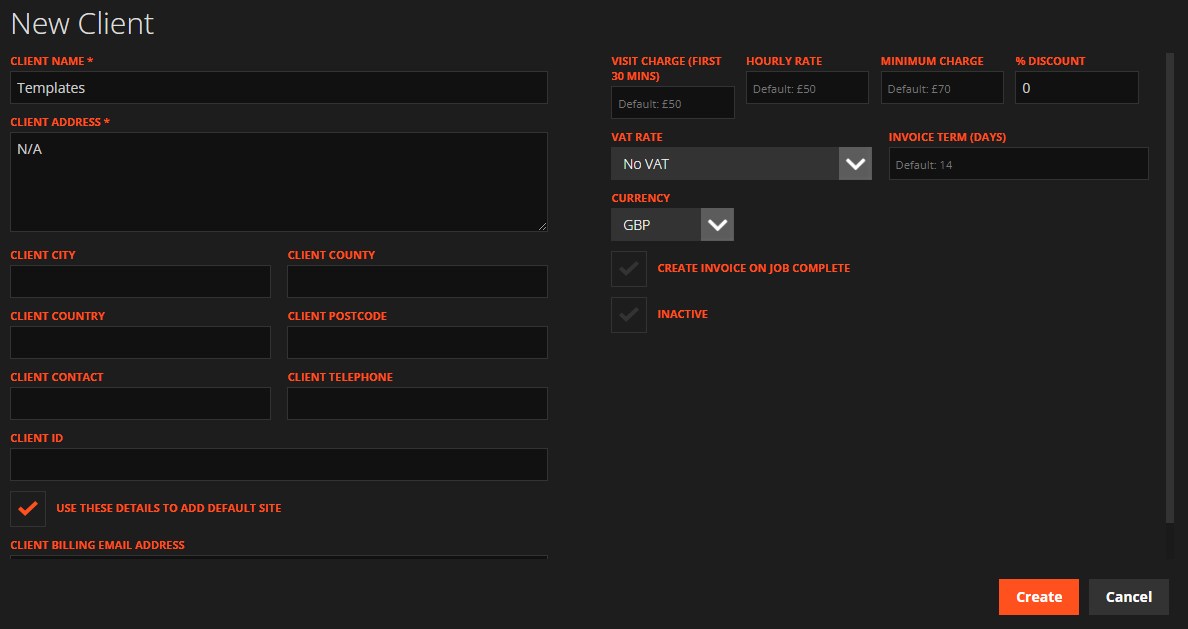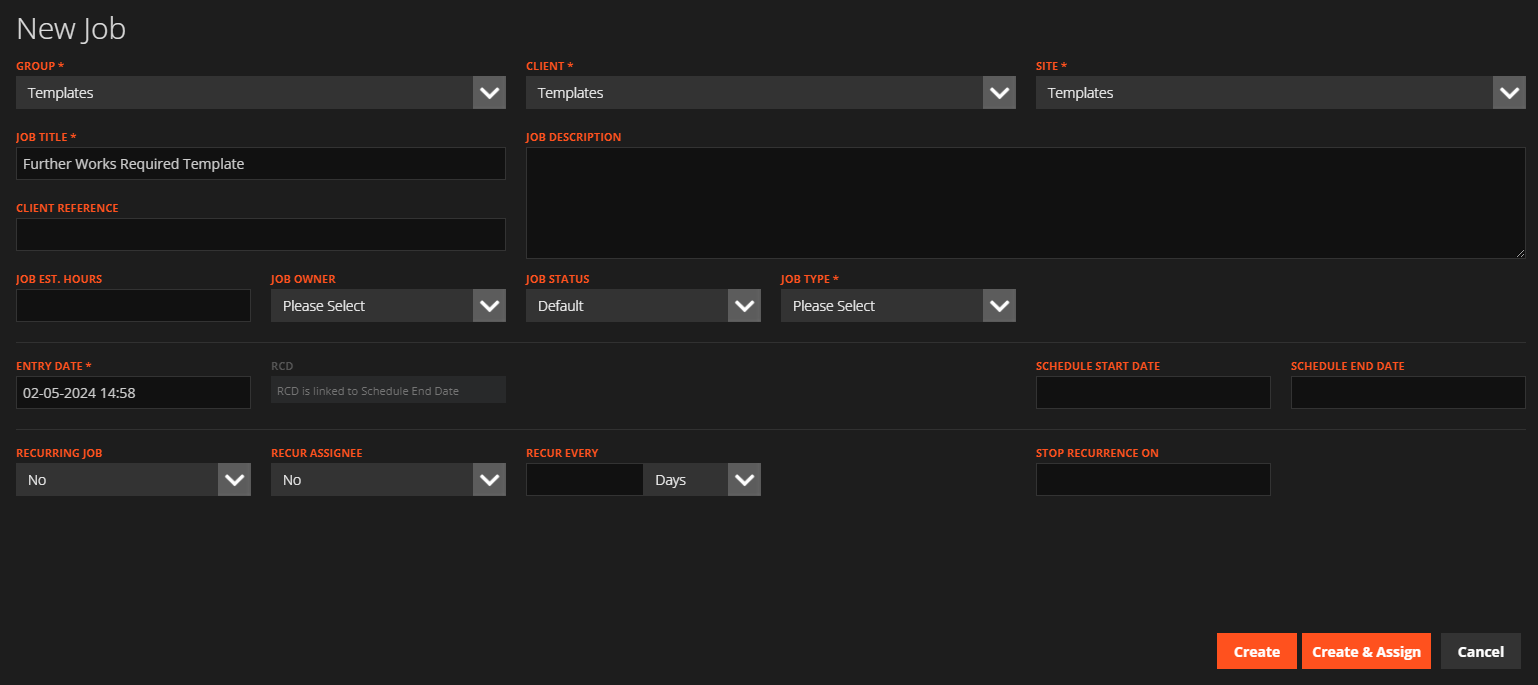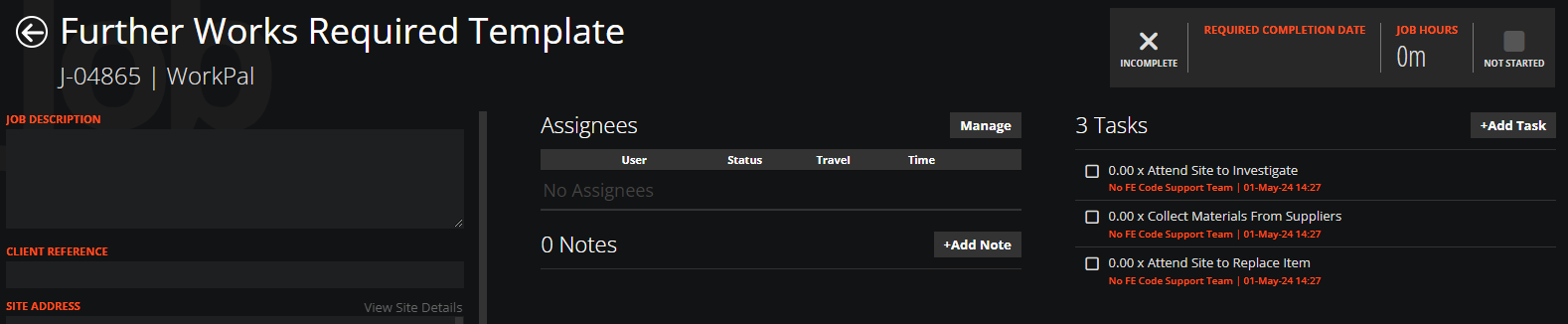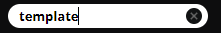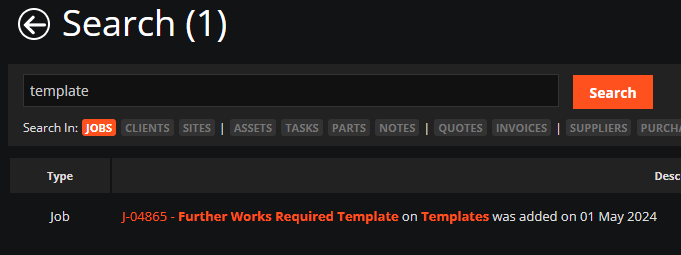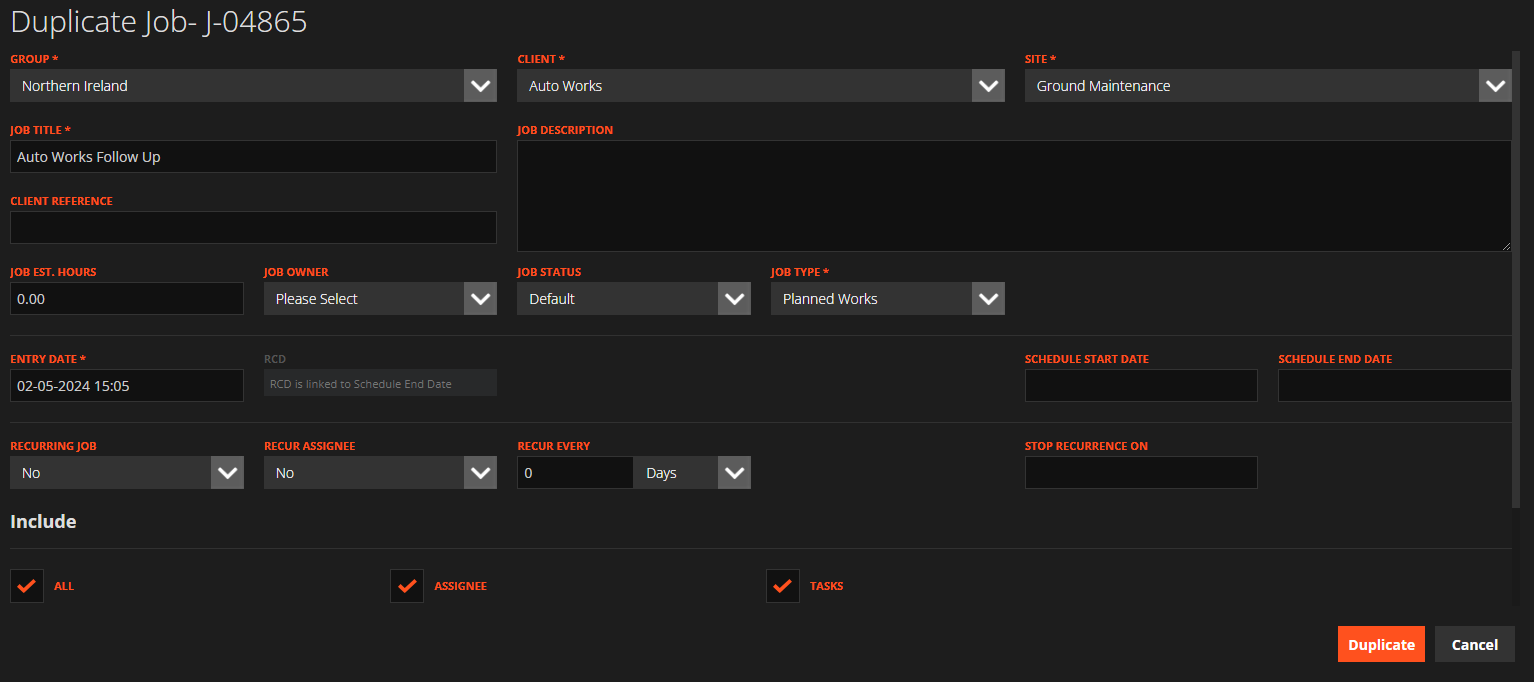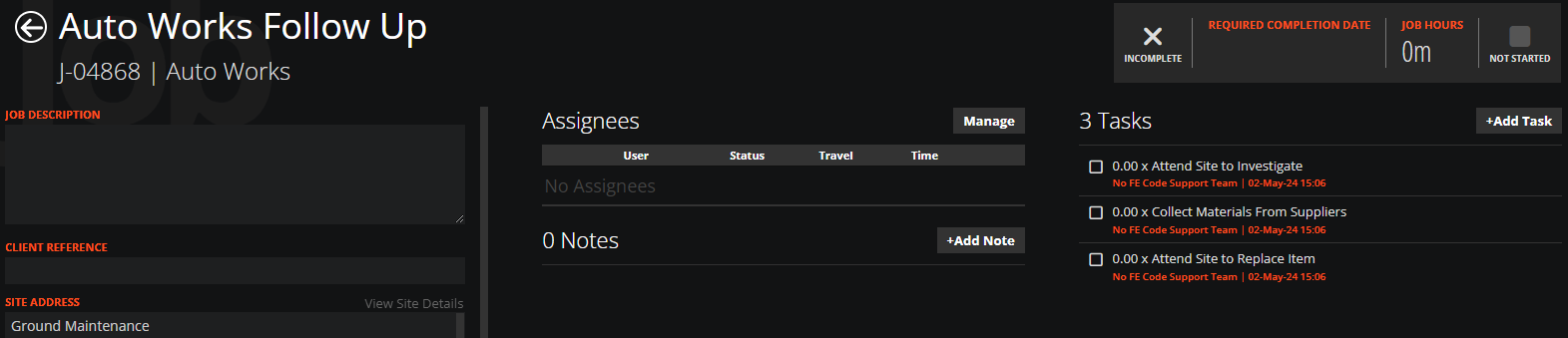Your business may undertake Jobs which require the same routine of the Engineer while on Site. In this case, you may like to have a set list of Tasks on the Job. For this purpose, we recommend setting up a "Template".
Initial Set Up
Initially, you will need to create a "dummy" Client Group, Client and Site. This is due to a limitation of WorkPal which means all Jobs must be assigned a Client Group, Client and Site. To do this, navigate to the Clients section of WorkPal on Desktop and select "Add Group":
Note that "Use these details to add Default Site" has been checked. This will create a Site for the "dummy" Client automatically without you needing to do so.
Creating the Template
You can now create a new Job and assign it to the previously created dummy Client Group, Client and Site:
When created, add the necessary Tasks, Notes etc. to the Template:
Creating a Job from the Template
When you need to create a new Job using the Template, search for "template" in the search box at the top right of WorkPal on Desktop:
Open this Job and select the "Duplicate Job" button on the toolbar at the bottom of the screen:
Here you can assign the new Job to the correct Client and rename the Job to something more appropriate. Just ensure you have checked the "All" checkbox in the "Include" section to carry over all items from the Template:
The new Job is now created, assigned to the correct Client and has all items carried over from the Template: