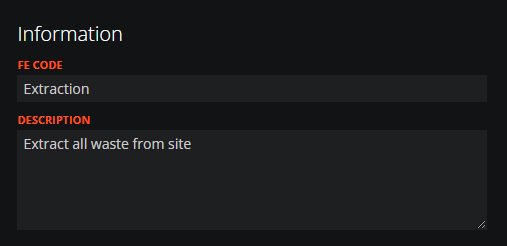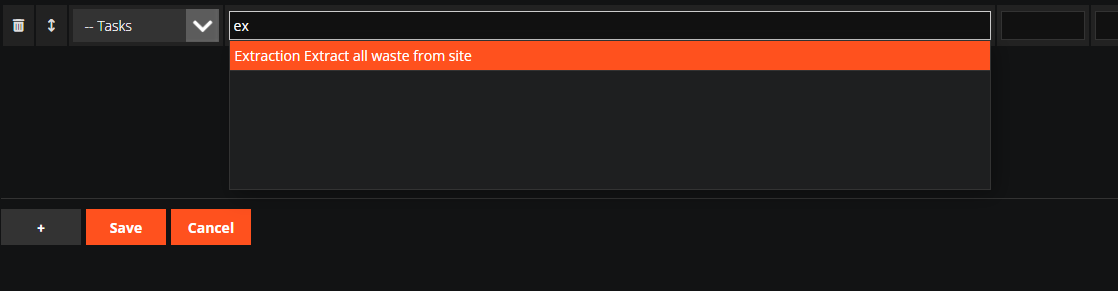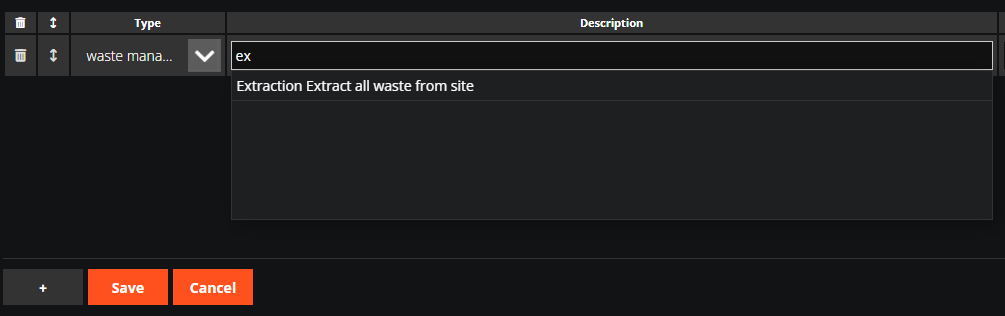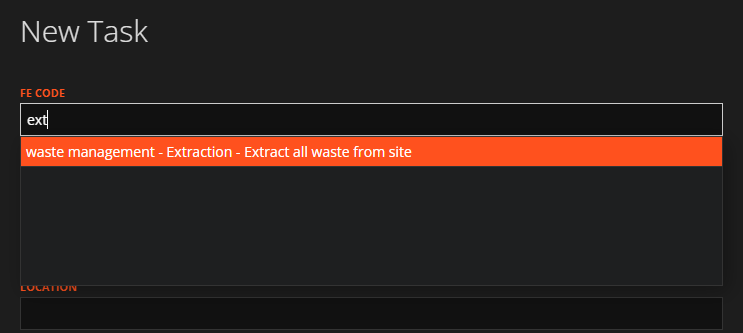FE Codes or Fast Entry Codes, refer to codes entered into your system to allow the faster entry of data when filling out Invoices or Quotes, or Tasks.
Here is an example of an FE Code. FE Codes can be grouped. These groups will appear as "Types" when filling out Invoices, Quotes or Tasks. This code is in the group: "Waste Management".
Now when creating a Invoice or Quote, we can easily auto-fill all of the text from the Description by typing the FE Code. The dropdown field at the left side acts as a filter. With "--Tasks" selected, you will be able to access all FE Codes.
To narrow down the auto-filled results list when we begin typing, its possible to change this dropdown field. As this FE Code exists in the group "Waste Management", it is still possible to select this FE Code.
FE Codes are also available when filling out information about Tasks on Jobs.
To learn how to batch import multiple FE Codes, please see the Data Import guide here: Importing Data