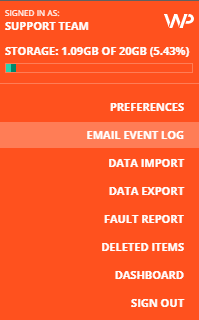Accessing the Email Event Log
To access this log, simply navigate to the menu located at the top right of your WorkPal screen. You'll find the option for the Email Event Log there.
What the Email Event Log Shows You
Once opened, the Email Event Log presents a detailed record of every email dispatched by WorkPal, including:
- Date Sent: The precise date and time the email was dispatched.
- Recipient(s): Who the email was addressed to.
- Subject: The subject line of the email.
- Sender: Who the email appeared to be sent by (e.g.,
no-reply@workpal.cloudor your custom 'Email From' address). - Delivery Status: The current status of the email's delivery (e.g., Sent, Failed).
- Opened Status: An indication of whether the recipient has opened the email (read receipt).
- Delivery Failure Reason: Crucially, for any emails that were not successfully delivered, the log provides a clear reason for the failure, aiding in troubleshooting.
Diagnosing Email Delivery Issues
WorkPal can be configured to send various automated emails based on actions completed by your users – for instance, when a form is completed, a job is finished, or a quote is sent. Depending on your Preferences Menu settings, this can result in a significant volume of outgoing emails.
In scenarios where a WorkPal system is generating a high volume of emails, it's not uncommon for recipient mailboxes to either reject these emails outright or mark them as spam. This often happens due to strict server-side spam filters.
If a customer reports that they are not receiving emails from WorkPal, we recommend the following diagnostic steps:
- Check Spam/Junk Folders: Advise the customer to thoroughly check their Spam or Junk mail folders in their email client. Many legitimate emails are inadvertently filtered there.
- Whitelist WorkPal Email: If the issue persists, and particularly if the customer has an IT professional managing their email infrastructure, they should ensure that the WorkPal sending email address is added to their organisation's whitelist of allowed senders. By default, this email address is
no-reply@workpal.cloud, but it may be customised in your Preferences. Whitelisting ensures that emails from WorkPal are consistently recognised as safe and legitimate.
Utilising the Email Event Log and advising customers on these common solutions will significantly aid in troubleshooting and resolving email delivery concerns, ensuring your communications reach their intended recipients.