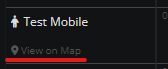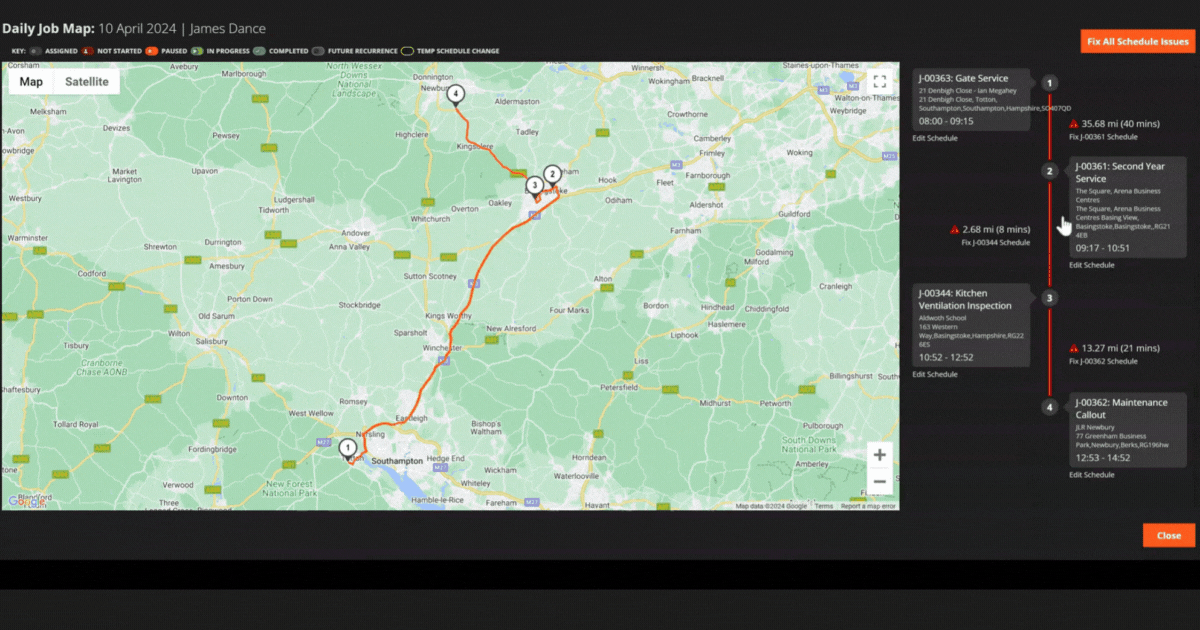In the Scheduling page a View on Map link will appear below any assignees that have been assigned jobs on that date.
When the link is selected, it will pull down an action sheet and return a list of all Open Jobs that are already Scheduled, ordered by the Schedule Start Date.
The Jobs are numbered in order of first to last schedule start time. The map displays a line between each Job to show the sequence in which the Jobs are scheduled.
The Scheduling Map uses Google Maps to plan the most efficient route between the Sites, based on several factors including traffic density, road conditions and real world feedback. It will calculate the travel time between each job, and if the scheduled time is not enough, it will warn you. It can fix it automatically.
To work properly, the Site will need to have the latitude and longitude stored on the Site’s page.
As the graphic above shows, if the assignee has multiple Jobs scheduled for the same day, at the top right of the Scheduling Map, you will find a ‘Fix all Schedule Issues’ button. This feature allows you to move all jobs without enough journey time between them, so they have enough time. Please note these changes have no option to be undone. You are also able to fix singular journeys between 2 Jobs. You have the flexibility to fix all schedule issues, or just one.