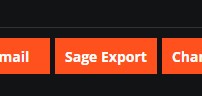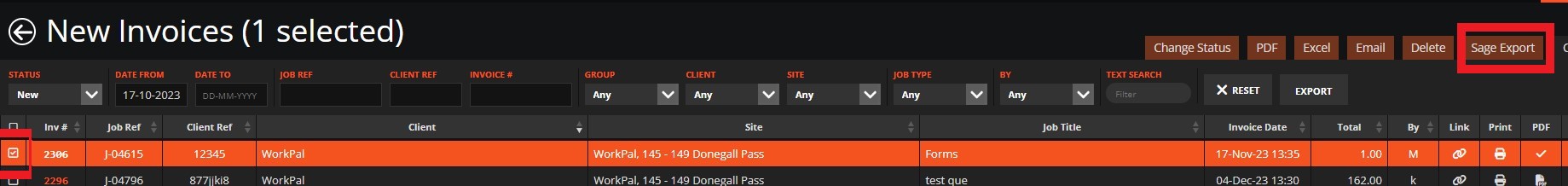The Sage integration can be enabled from the WorkPal Preferences page.
Click on the WP logo button at the top right. Select Preferences, select the Quotes/Invoices tab.
Click on the Accounting Package dropdown and select Sage.
Enter your Sage Nominal Code in the Nominal Code field. This is the category number Sage uses to organise your items. Often 4000.
Select the Date you would like to include in the Sage Export:
You will now see a Sage Export button which you can use to link WorkPal with your Sage account.
This will download the CSV Excel file that you can then import into an offline version of Sage.
How do I import data?
To batch export the WorkPal invoice data, visit the Invoices page, select the invoices you would like to include in the Export, and click on the Sage Export tab along the top:
Click on the link below if you have any issues when trying to import into the offline version of sage-