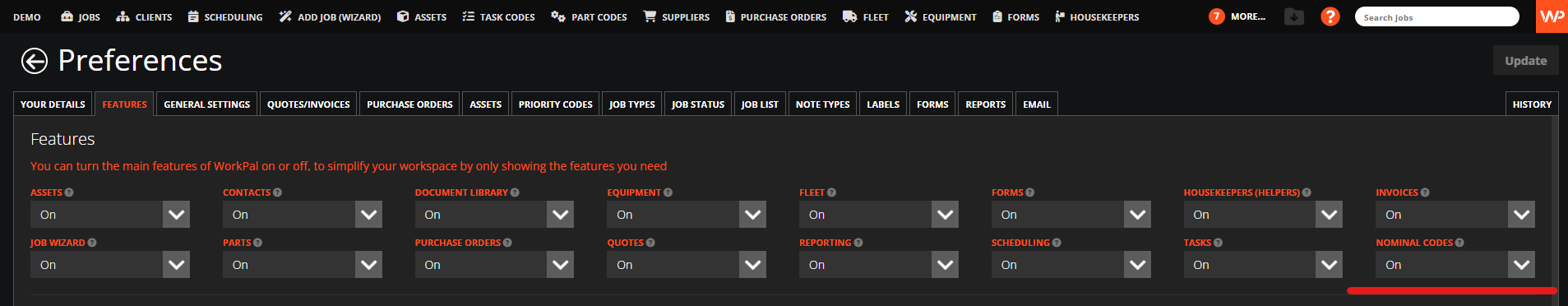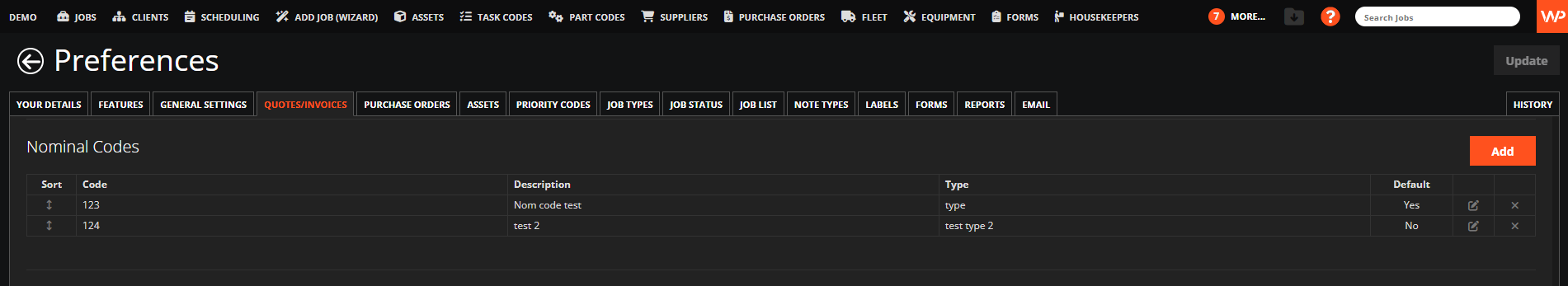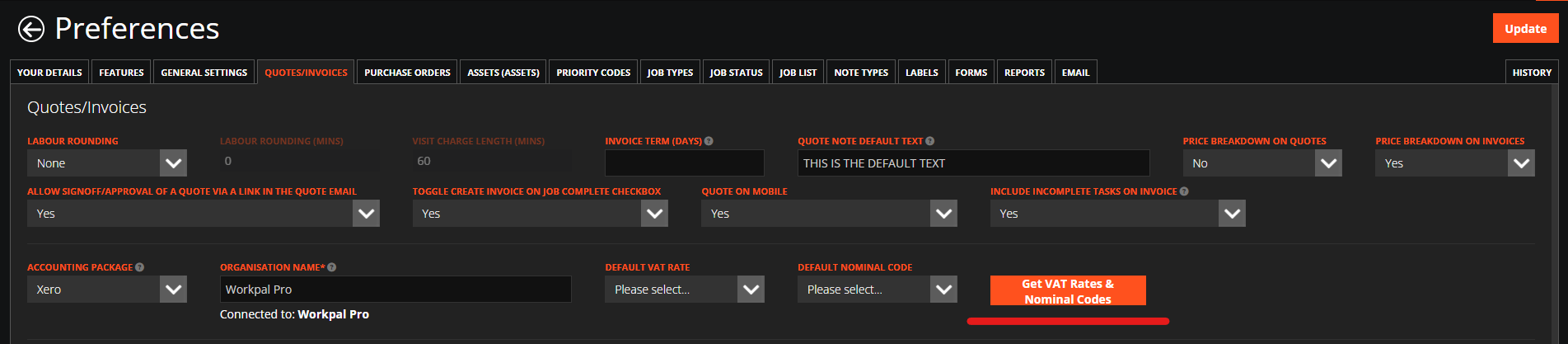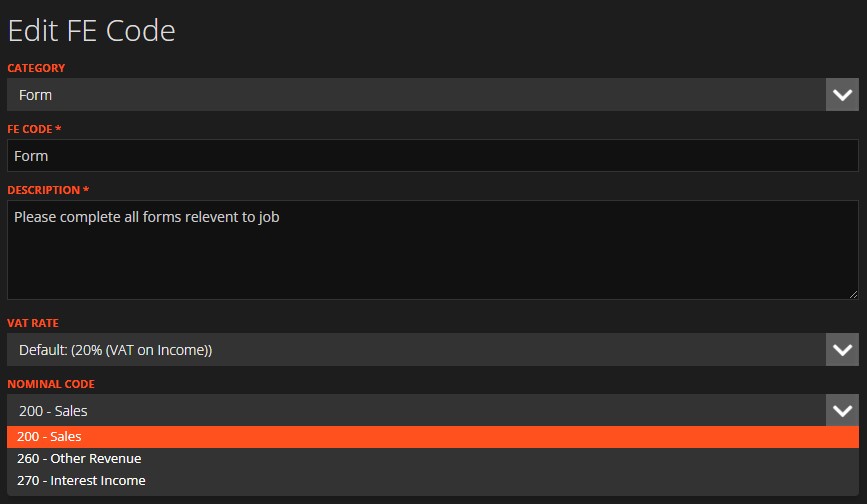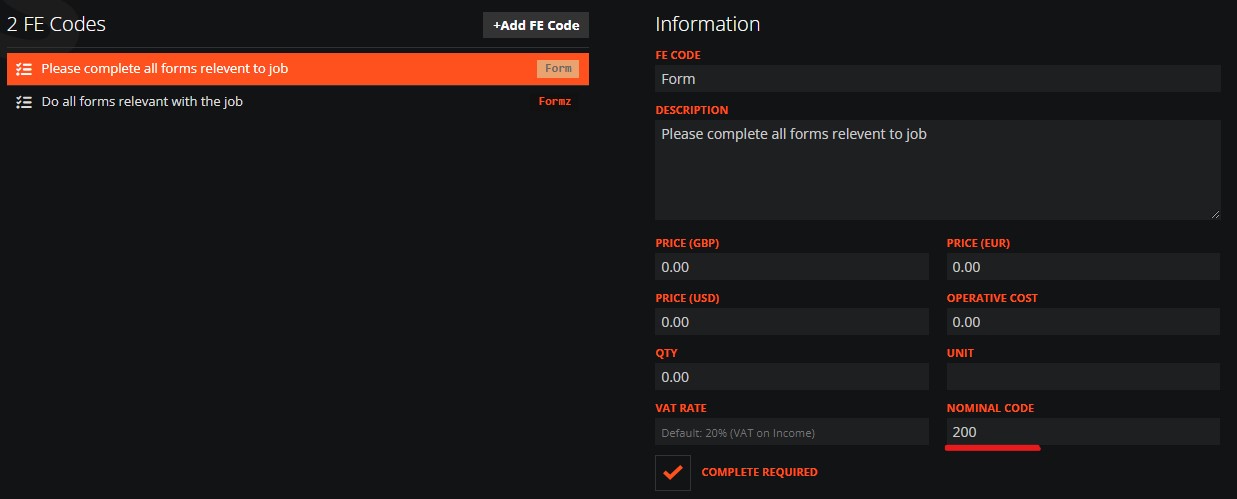To activate this feature, go to the Features tab within your Preferences page, and ensure the Nominal Codes dropdown is set to on.
Once switched on, you can manually add a list of any necessary Nominal Codes to be used, from the Quotes/Invoices Tab.
If you have WorkPal integrated with an accountancy package (Xero, QuickBooks Online, or Sage Online) you can pull through the Nominal Codes that are already in place, rather than adding them manually. With your accountancy package connected, go to the Quotes/Invoices tab of your preferences and select Get VAT Rates & Nominal Codes. This process will also pull through the VAT rates set up within your accountancy package.
Please note, if using Xero, The Nominal Codes will only pull through to WorkPal if the "Type" is set to "Revenue".
You can then select the correct Nominal Codes for each of your FE Codes / Part Codes by editing them.