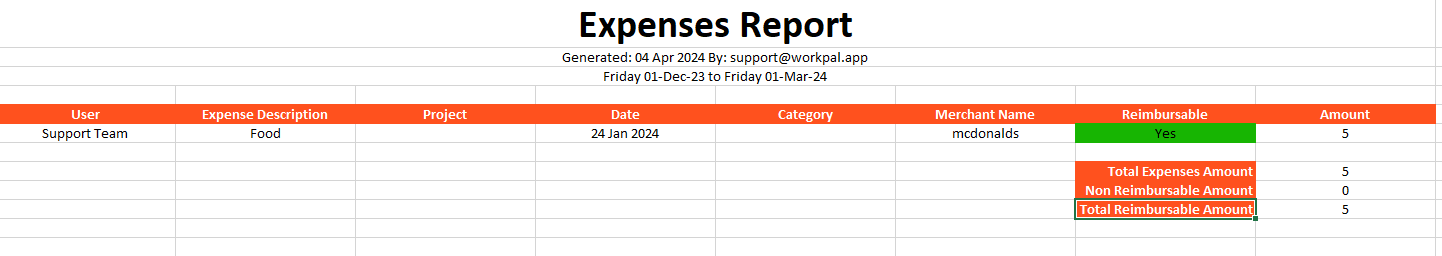Understanding Expense Reports
This feature is all about tracking expenses incurred by your users. An Expense Report is generated directly from the data collected when a user fills out an "Expense Form," whether they complete it on their desktop or via a mobile device.
Completing an Expense Form
When your users are filling out an Expense Form, they'll find it incredibly straightforward to add an individual entry for each expense they've incurred. We've made sure it's really flexible, so they can create as many entries as they need to cover all their costs – whether it's a quick coffee, a train ticket, or a larger purchase.
For each entry, they also have the hugely convenient option of attaching a photo of the purchase or receipt. This is a brilliant feature, as it means they can simply snap a picture with their phone and upload it directly. This not only helps ensure accuracy, giving you a clear visual record of every spend, but also makes the whole record-keeping process an absolute breeze for everyone involved. No more rummaging for crumpled paper receipts! It really streamlines things, saving time and hassle for both the user submitting the claim and the team processing it.