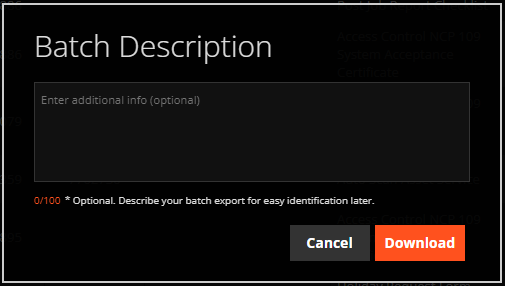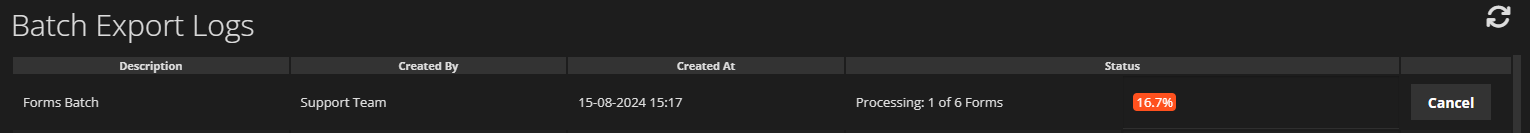When exporting large amounts of data from WorkPal, you have the option of selecting multiple items to download at once. When multiple items are selected for downloading or exporting, this download will be queued in the WorkPal Batch Export Log as the items require some time to "batch" together. When a download has been queued, you will have the option to add a description for the batch:
To view all current and previous download batches, select the "Batch Export Log" button at the top right of WorkPal:
The Batch Export Log shows the current progress of the batching process. When this has reached 100%, the batch will be available for you to download. Completed batches are available download for up to 30 days after they have been batched.